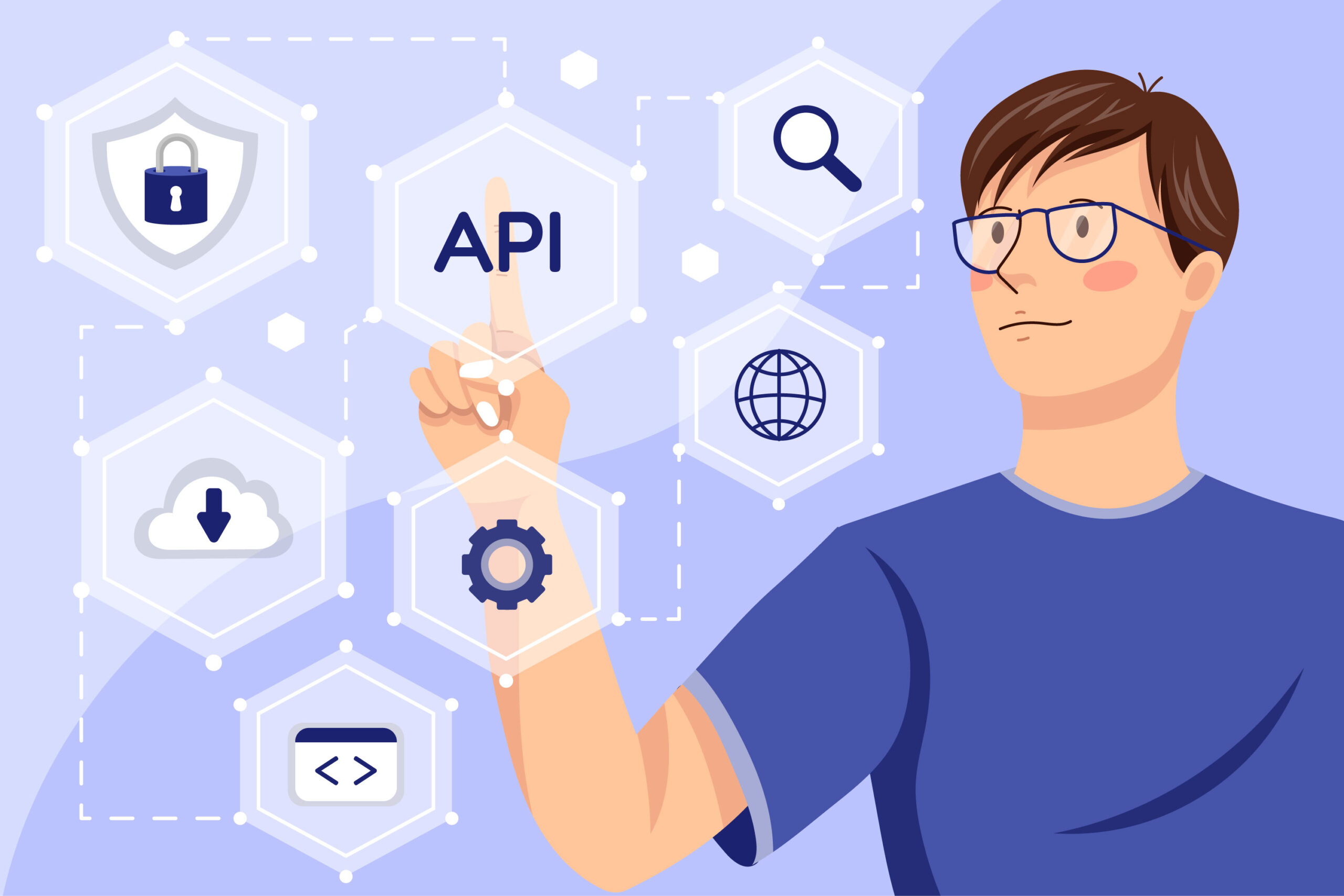
By alphacardprocess August 10, 2025
Experience-based business such as adventure parks, escape rooms, fitness studios, and trampoline centers operate in the fast-pace world and use an array of software solutions to manage their business. Among other day-to-day business needs, reservation systems, online waivers, and payment systems are of particular importance.
But when these systems cannot communicate, chaos happens. Staff members are wasting time on manual data entry, guests arrive without having filled out waivers, and failed payments are falling through the cracks. Disconnected tools create a frustrating experience for guests and administrative overhead that is not necessary.
API integrations are the solution here. With good API (Application Programming Interface), your reservation system, waiver system, and payment processor can all integrate together in one efficient process that will streamline operations, reduce mistakes, enhance customer service, and make compliance easier.
This checklist is here to help business owners, managers and developers to understand what it is they should connect, why and how to make it all work. If you are opening a new venue or simply updating your tech stack, API integration can shift day to day operations from cumbersome to efficient.
What Is a Plug-and-Play API?
A plug-and-play API is an application programming interface that is ready to be used and allows various tools to “talk” to one another without needing any custom code to be written. Imagine it as a kind of universal adapter that you can connect into your technological comfort zone with no or very little time needed for configuration.

In contrast to custom API development, which necessitates in-house developers or contractors to write, test, and maintain code that is built entirely from scratch, plug-and-play APIs are pre-built and frequently include step-by-step guides or integration marketplaces. They are thus quicker to implement, simpler to administer and, more affordable, particularly for small and mid-sized firms.
The plug-and-play APIs are already a reality in experience-based businesses. These enable automatic synchronization of your reservations, waivers and payments without the need for data transfer between systems. The advantages for operators are obvious: less IT hassle, quicker rollouts, a more seamless customer experience. Managing bookings, signatures, payments – plug and play APIs make all of these easier to accomplish so you can spend more time on your business’ and less on paperwork.
Key Systems to Sync for a Seamless Guest Experience
In experience-based businesses the guest journey starts long before someone opens the door. No matter if your business is an escape room, a rock climbing gym, or a wellness studio, your back end should be integrated to allow for a seamless, easy check in experience.
Tools such as Acuity, Checkfront or Calendly can be used by guests to reserve their sessions ahead of time. Once integrated with your waiver and payment processes, there is no longer a need for staff to double-check and confirm bookings or re-enter information.
Legal waivers should also be done electronically through services like Smartwaiver or WaiverForever. But, they are even more powerful when combined with one another. Having a system that syncs, automatically associates the signed waiver of the customer with the reservation, eliminating bottlenecks and paperwork at the front desk.
Your scheduler and waivers should be integrated with a payment system like Stripe, Square, or an in-person POS system. This allows you to verify payments, refund, or charge no-show fees on the spot. Using a payment processor that can connect via API will provide you with security and trackability of the transactions from within all systems .
Bringing bookings, waivers and payments together means no more double entry, faster check-ins and a fluid experience for your guests. It is not only efficient for you team, it is also a more professional and comforting experience for customers.
Pre-Integration Checklist: What You Need Before You Start

Before diving into any plug-and-play integration, it’s essential to get organized. It can prevent unnecessary expense delays and rework later. Here is a checklist to help you with implementing an API.
1. List Your Current Software Stack: Write down every system your business uses – booking systems, CRM, waivers, point of sale systems, even marketing systems. Being aware of what’s already in use is useful to determine on integration points and possible overlaps.
2. Investigate API Availability and Access: Not all software has API access enabled by default. Check each system’s site for public API documentation, and if they require developer keys or special partner credentials. Double check the rate limits and support for each API you intend to use.
3. Customer Journey Mapping: Walk through your entire guest experience from the time of booking to waiver signing to payment. This will guide you to pinpoint where data sharing or automation via each API should happen.
4. Confirm Data Ownership and Privacy Terms: Verify your legal obligations if you collect waivers from minors or obtain medical information. APIs should also comply with privacy regulations such as GDPR or HIPAA, and you should be clear on who owns the data that gets synced.
5. Specify What Data Should Be Synced Automatically: For example, should signing a waiver automatically finalize a reservation? Determine which fields are to be synced in real time via your API connections: emails, timestamps, payment confirmation, etc.
6. Get Internal Stakeholder Buy-In: Incorporate your front desk team, finance department, and legal counsel. All should have a general understanding of the advantages and risks of API integration, particularly when it comes into contact with customer data or billing.
Being API-ready does not have to be technical, it just has to be thorough.
Testing and Validation of Entire System
Testing must be done prior to going live with your plug-and play API setup. Even with pre-existing integrations, issues with data flow can arise in the absence of validation.

- Begin by testing bookings on your reservations platform and ensuring that the data flows through to your waiver and payment systems. Sign test waivers using dummy accounts and verify the signature and timestamp show up under the appropriate dashboard or CRM record.
- Be sure to check how refunds are handled, particularly if you are using an API integrated payment processor. Is it easy to initiate refunds and do they properly reflect in the POS as well as the backend tools?
- Make sure to run the fail-scenario tests as well. What occurs if a waiver is not signed by a client? Or pays a portion? Hitting these edge cases with testing will help bolster your workflows to handle the friction that happens in the real world.
- Above all, test with your real team. Staff are the ones who most commonly identify errors in usability and synchronization that developers or management might not.
Test on different devices, user roles and edge cases. A good testing phase makes for a much easier and less frustrating experience for your clients when you do fully transition.
Common Pitfalls and How to Avoid Them
Even the best plug and play APIs fail if they need to be hooked up hastily or ineptly. Some common problems and how to avoid them include:
- Mismatched Customer Fields: A classic headache: the booking system captures “Jonathan,” but the waiver system tags “Jon.” Without consistent formatting or field mapping, your records may not sync correctly.
- Duplicate Records: Failing to use a unique customer ID (like email or phone number) across platforms often leads to duplicate entries. Ensure your systems are using shared identifiers to link data accurately.
- API Rate Limits and Throttling: Some APIs limit how many requests you can make per minute or hour. If syncing lags during peak check-in times, this could be the cause. Check rate limits in the API documentation and batch updates when possible.
- Unannounced API Changes: Vendors occasionally update their APIs, which can break existing integrations. Subscribe to dev newsletters or changelogs and test frequently.
- No Fallback Plan: If one tool (your waiver system) goes down, do staff know what to do? Prepare a manual backup plan for check-ins and payments during downtime.
Planning, documenting, and testing during launch and while your systems change will help to avoid these issues.
Data Security & Compliance Considerations
If waiving, health declaration, payment info or any other sensitive guest data is managed by APIs, then security should be a concern of every layer of your system.

Ensure firstly that all APIs have SSL encryption and are token authenticated. This means secure communication between systems and eliminates unauthorized access.
And if you are collecting medical information, information about allergies, or information from minors this is important. In most places, software that handles this kind of information is required to comply with HIPAA (in the U.S.) or GDPR (in the E.U.). Select vendors that specifically set out how they are in compliance and willing to execute Business Associate Agreements (BAAs) if necessary.
Lastly, implement role-based access control limiting the organization’s data access for certain types of data. Or perhaps you have a front desk staff that want to see the status of waiver completions, but do not need or want to see your full medical disclosures or billing history.
Conclusion
In experience-based businesses, disconnected systems mean lost bookings, unhappy guests and stressed out staff. The right APIs integrations turn that chaos into calm, giving you real-time visibility, smoother check-ins, and fewer manual errors.
Even if “API” sounds techy, today’s plug-in-play tools are meant to be user-friendly and quick to set up. From bookings and waivers to payments, syncing your data flow doesn’t have to be complex.
Use this checklist as a launchpad to get your team on the same page, choose the right tools and test before you go live. When everything talks to everything else, not only are you more efficient, you make the guests experience better from their booking and on through their visit.
Frequently Asked Questions
1. Do I need a developer to set up a plug-and-play API?
Not always. Many platforms now offer no-code or low-code integrations designed for non-technical users. However, having IT support can help during setup or troubleshooting.
2. What happens if one system goes offline?
Your integrations may pause until the system is back online. Have manual backup procedures in place for check-ins, waivers, and payments.
3. Can I customise what data gets shared between systems?
Yes. Most APIs allow you to define what fields sync—like names, emails, waiver status, or payment status—based on your workflow.
4. Are plug-and-play APIs secure?
Reputable APIs use SSL encryption, token authentication, and often comply with data regulations like GDPR or HIPAA. Always check vendor security documentation.
5. What’s the difference between plug-and-play and custom APIs?
Plug-and-play APIs are prebuilt and faster to set up. Custom APIs require development work but offer more flexibility for unique or complex setups.
Leave a Reply